Notice
Recent Posts
Recent Comments
Link
| 일 | 월 | 화 | 수 | 목 | 금 | 토 |
|---|---|---|---|---|---|---|
| 1 | 2 | 3 | ||||
| 4 | 5 | 6 | 7 | 8 | 9 | 10 |
| 11 | 12 | 13 | 14 | 15 | 16 | 17 |
| 18 | 19 | 20 | 21 | 22 | 23 | 24 |
| 25 | 26 | 27 | 28 | 29 | 30 | 31 |
Tags
- CustomView
- onMeasure
- lifecycle
- View
- 백준
- recyclerview
- Algorithm
- CoordinatorLayout
- HTTP
- sqlite
- onLayout
- AppBarLayout
- hilt
- Android
- BOJ
- 코틀린
- Navigation
- LiveData
- DataBinding
- kotlin
- 알림
- 알고리즘
- activity
- ViewModel
- Coroutine
- Behavior
- notification
- CollapsingToolbarLayout
- 안드로이드
- room
Archives
- Today
- Total
개발일지
Android in A..Z - View (AttributeSet) 본문
AttributeSet
Android는 XML에서 View를 생성할 때 값을 설정할 수 있는 AttributeSet 인터페이스를 제공합니다. AttributeSet을 통해 View를 생성하면서 기본값을 쉽게 설정할 수 있습니다.
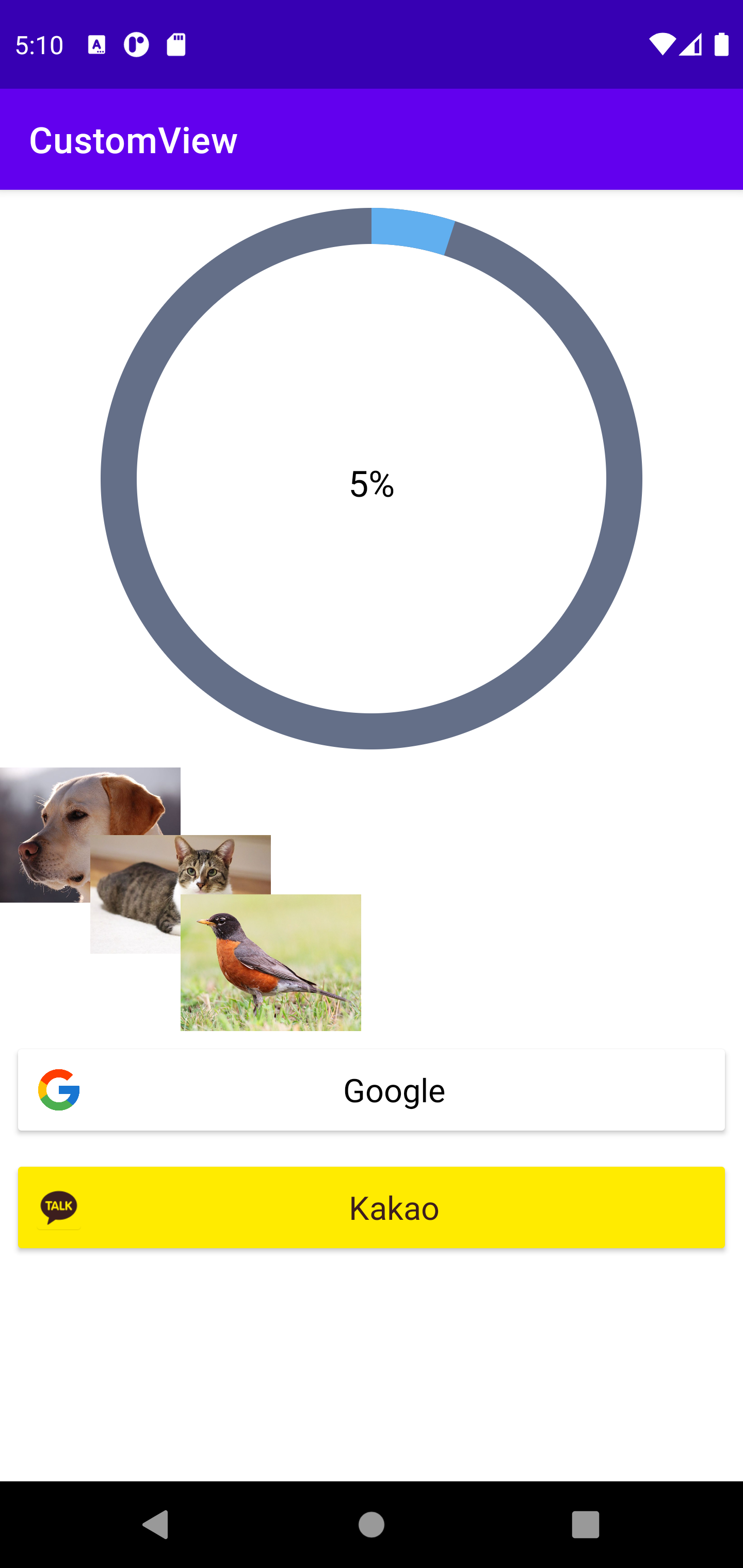
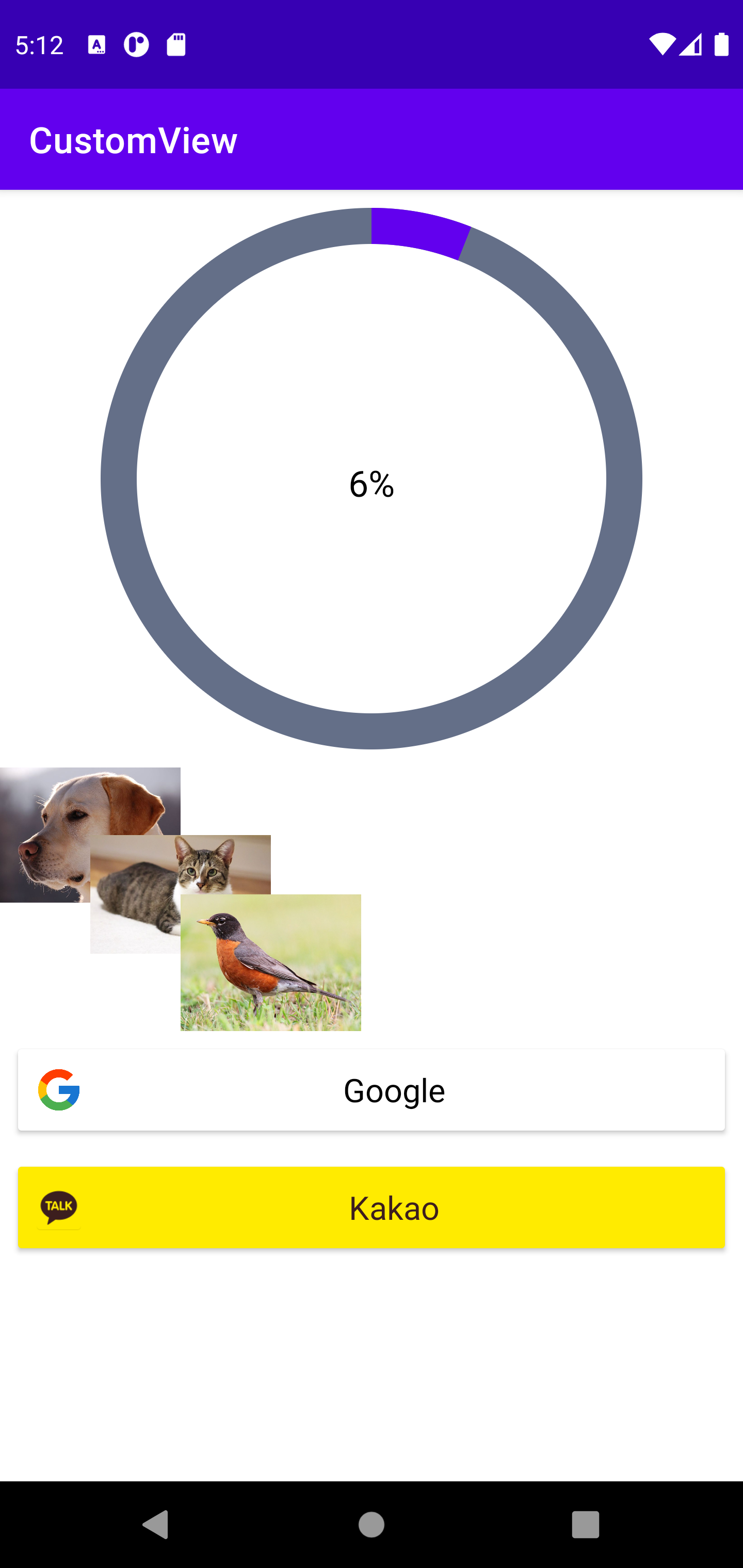
View 만들기
View를 상속받고 기본 생성자를 설정한다.
class ProgressView @JvmOverloads constructor(context: Context, attrs: AttributeSet? = null, defStyleAttr: Int = 0, defStyleRes: Int = 0) : View(context, attrs, defStyleAttr, defStyleRes) {
}AttributeSet 만들기
attr.xml에 선언하여 만들 수 있다. reference는 Resource에 있는 값을 사용할 수 있게 도와준다.
<?xml version="1.0" encoding="utf-8"?>
<resources>
<attr name="textColor" format="reference|color" />
<declare-styleable name="ProgressView">
<attr name="maxValue" format="reference|integer" />
<attr name="value" format="reference|integer" />
<attr name="textSize" format="reference|dimension" />
<attr name="textColor" />
<attr name="progressBarBackgroundColor" format="reference|color" />
<attr name="progressBarColor" format="reference|color" />
<attr name="progressBarWidth" format="reference|dimension" />
</declare-styleable>
</resources>값 설정하기
app namespace를 사용하여 AttributeSet에 정의한 값들을 설정할 수 있다.
<com.taetae98.customview.view.ProgressView
android:id="@+id/progress"
app:progressBarColor="@color/purple_500"
app:progressBarWidth="40dp"
app:textSize="30sp"
android:layout_margin="10dp"
android:layout_gravity="center"
android:layout_width="300dp"
android:layout_height="wrap_content"
tools:value="10"/>
값 추출하기
생성자에서 obtainStyledAttributes함수를 통해 넘겨받은 AttributeSet에서 값을 추출할 수 있다.
package com.taetae98.customview.view
import android.content.Context
import android.graphics.Canvas
import android.graphics.Color
import android.graphics.Paint
import android.os.Parcelable
import android.util.AttributeSet
import android.util.Log
import android.view.View
import com.taetae98.customview.R
import kotlin.math.min
class ProgressView @JvmOverloads constructor(context: Context, attrs: AttributeSet? = null, defStyleAttr: Int = 0, defStyleRes: Int = 0) : View(context, attrs, defStyleAttr, defStyleRes) {
private val progressBarBackgroundPaint = Paint().apply {
isAntiAlias = true
style = Paint.Style.STROKE
color = Color.parseColor("#646F88")
strokeWidth = 20 * resources.displayMetrics.density
}
private val progressBarPaint = Paint().apply {
isAntiAlias = true
style = Paint.Style.STROKE
color = Color.parseColor("#61AFEF")
strokeWidth = 20 * resources.displayMetrics.density
}
private val percentPaint = Paint().apply {
isAntiAlias = true
style = Paint.Style.FILL_AND_STROKE
textAlign = Paint.Align.CENTER
textSize = 20 * resources.displayMetrics.density
color = Color.parseColor("#000000")
}
var maxValue = 100
set(value) {
field = value
invalidate()
}
var value = 0
set(value) {
field = value
invalidate()
}
var textSize: Float
get() {
return percentPaint.textSize
}
set(value) {
percentPaint.textSize = value
invalidate()
}
var textColor: Int
get() {
return percentPaint.color
}
set(value) {
percentPaint.color = value
invalidate()
}
var progressBarBackgroundColor: Int
get() {
return progressBarBackgroundPaint.color
}
set(value) {
progressBarBackgroundPaint.color = value
invalidate()
}
var progressBarColor: Int
get() {
return progressBarPaint.color
}
set(value) {
progressBarPaint.color = value
invalidate()
}
var progressBarWidth: Float
get() {
return progressBarPaint.strokeWidth
}
set(value) {
progressBarPaint.strokeWidth = value
progressBarBackgroundPaint.strokeWidth = value
}
init {
context.theme.obtainStyledAttributes(attrs, R.styleable.ProgressView, defStyleAttr, defStyleRes).apply {
maxValue = getInt(R.styleable.ProgressView_maxValue, maxValue)
value = getInt(R.styleable.ProgressView_value, value)
textSize = getDimension(R.styleable.ProgressView_textSize, textSize)
textColor = getColor(R.styleable.ProgressView_textColor, textColor)
progressBarBackgroundColor = getColor(R.styleable.ProgressView_progressBarBackgroundColor, progressBarBackgroundColor)
progressBarColor = getColor(R.styleable.ProgressView_progressBarColor, progressBarColor)
progressBarWidth = getDimension(R.styleable.ProgressView_progressBarWidth, progressBarWidth)
}
}
}Git (예제코드)
github.com/KangTaeJong98/Example/tree/main/Android/CustomView
KangTaeJong98/Example
My Example Code. Contribute to KangTaeJong98/Example development by creating an account on GitHub.
github.com
'Android (안드로이드) > View' 카테고리의 다른 글
| Android in A..Z - View (CustomView-Extend) (0) | 2021.04.30 |
|---|---|
| Android in A..Z - View (CustomViewGroup) (0) | 2021.04.30 |
| Android in A..Z - View (MeasureSpec) (0) | 2021.04.29 |
| Android in A..Z - View (CustomView) (0) | 2021.04.29 |
| Android in A..Z - View (개념) (0) | 2021.04.29 |
Comments




